![]() Device
Device
These may be some error messages you see:
1. "Incorrect username and password"
2. "Checking Credentials" (taking forever to load)
What's wrong?
These are likely related to a mistaken URL input. Please be sure to have the correct URL.
 The URL should not end with a slash (/).
The URL should not end with a slash (/).
E.g., http://demo40.snagr.com.hk/training/ will prompt an error. http://demo40.snagr.com.hk/training is correct.
Too much typing?
To be sure you make no mistakes, pull up the QR code scanner so SnagR imports the info for you perfectly.
You will find the QR code scanner here:

Scan the QR code provided on the welcome email from SnagR, and your project URL and username should be in perfectly.
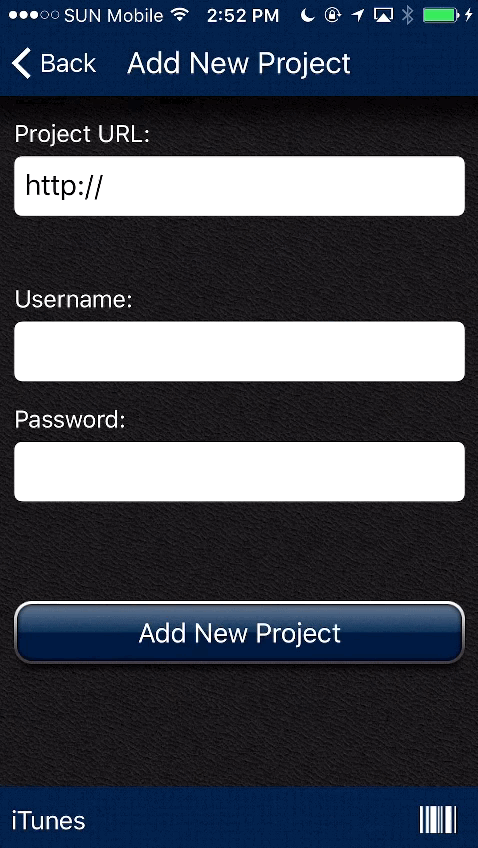
Simply type your password to proceed. You are good to go!