 Website
Website
In SnagR, setting up a notification is a subscription. It details what information you wish to send out / receive automatically. These subscriptions produce automated reports via email to save you having to produce repetitive reports on a regular basis.
 Tip: Subscriptions are incredibly helpful for adoption at the beginning of every project. It creates a reminder and keeps things going.
Tip: Subscriptions are incredibly helpful for adoption at the beginning of every project. It creates a reminder and keeps things going.
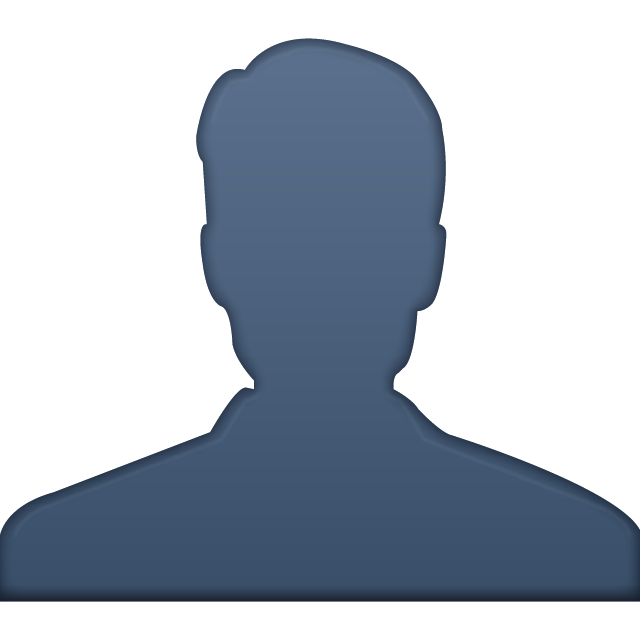 Who can set up notifications for everyone?
Who can set up notifications for everyone?
Only administrators. If you are not an administrator, you may set up notifications for yourself. Click here to learn more.
How to set up forms subscriptions?
Click Subscription > Create New Inspection Subscription.


Enter Subscription Title > Select the User(s) and Contractor(s) who need to receive the notification > Select Work Flow(s) Stages.


Work Flow stage subscription is now set up.
If you need more filters...
Before you hit Create Subscription, select Add Report Filters below.


You can add filters based on Drawing Set, Drawings, Locations and Owners.
Form notifications / update are sent instantly via in-app and email when the workflow is triggered.
Once you are happy, click Create Subscription.