![]() Device
Device
To start with, please install SnagR  from App Store or Play Store.
from App Store or Play Store.
To add projects on your device, be sure you have internet connectivity. Your project and account should already be set up before you can download the project.
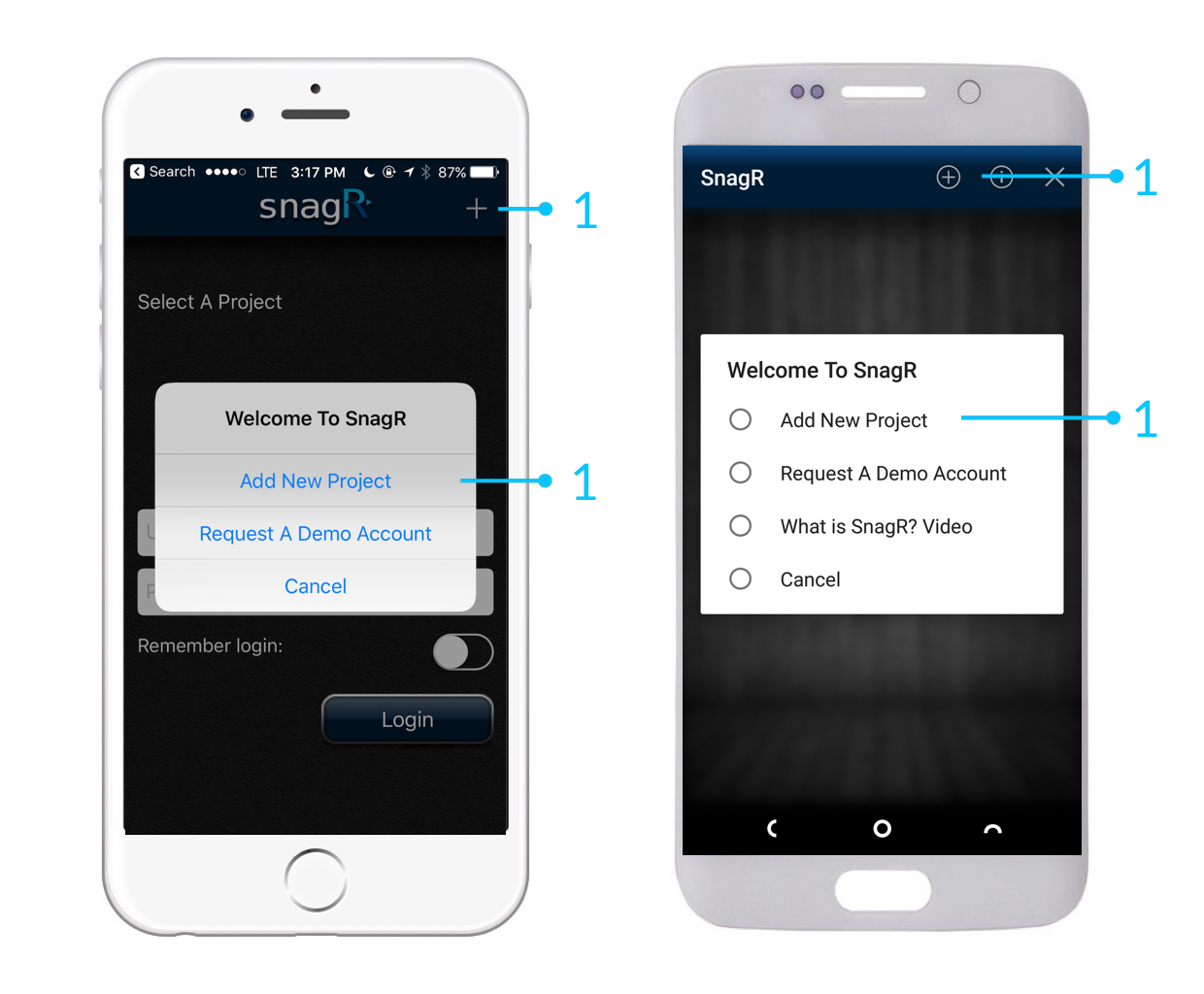
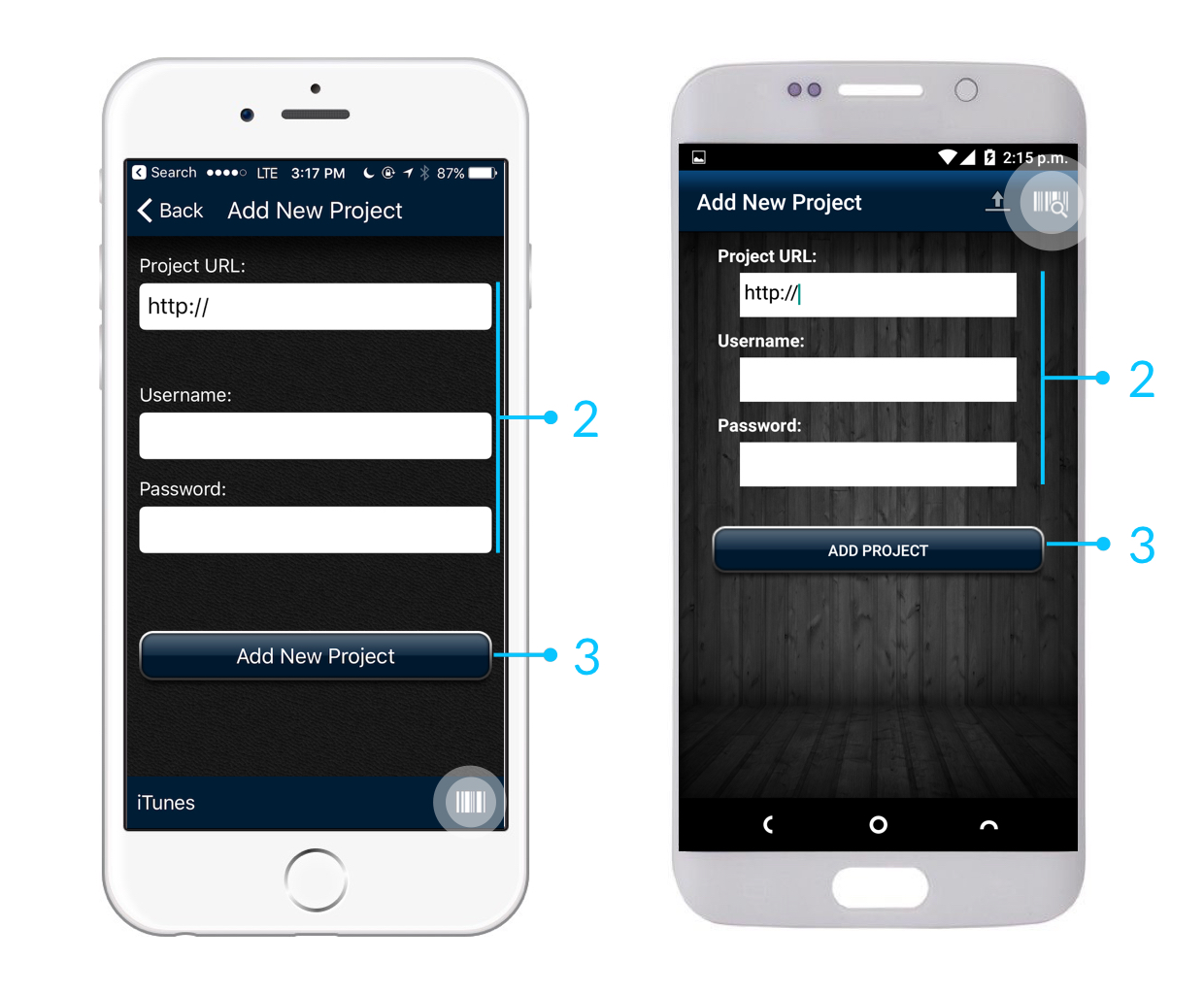
 What's the QR code for?
What's the QR code for?
Scan the QR code printed on the welcome email. This automatically fills in the project URL and username for you. Simply type in your password to proceed.

You are good to go! Click view plans and get started.
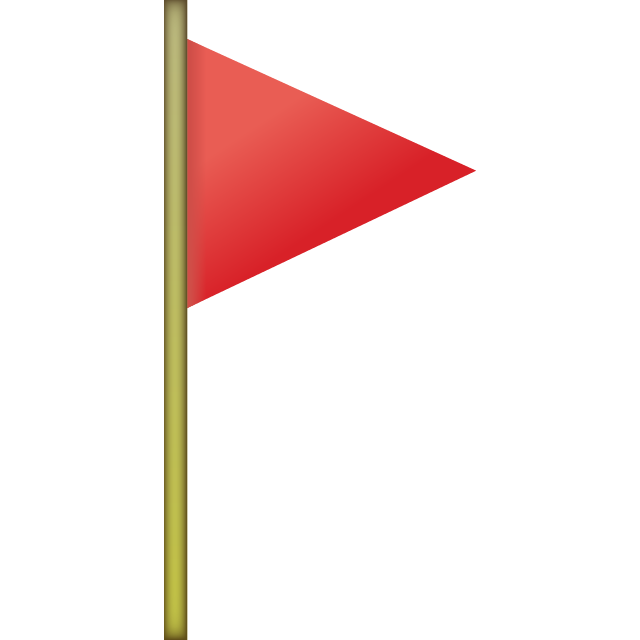 Learn how to navigate to drawings, and add issues and forms on mobile device.
Learn how to navigate to drawings, and add issues and forms on mobile device.
Have Issues? Click here to troubleshoot.