What does editing an issue include?
1. Re-assign issue to another contractor
2. Change issue descriptions
3. Update due by dates
![]() Device
Device
Before you synchronise, you have the liberty to do any edits.
After you synchronise, you will have to edit issues on the website.
 How to know which issues have not been synchronised? Look for issue IDs that are 000001 or 900001. These are temporary IDs assigned, meaning they are not yet synchronised.
How to know which issues have not been synchronised? Look for issue IDs that are 000001 or 900001. These are temporary IDs assigned, meaning they are not yet synchronised.
How to edit an unsynchronised issue?

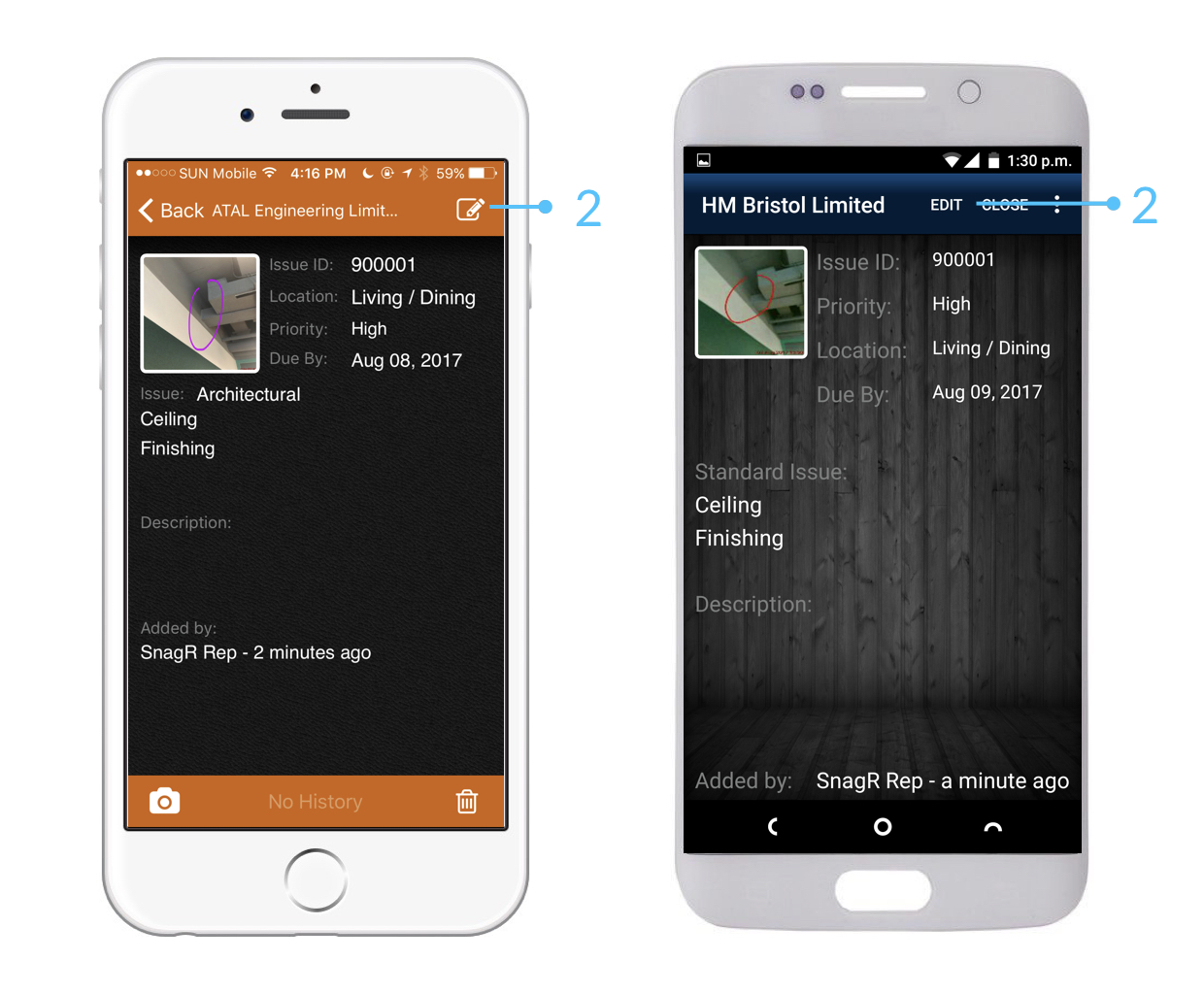
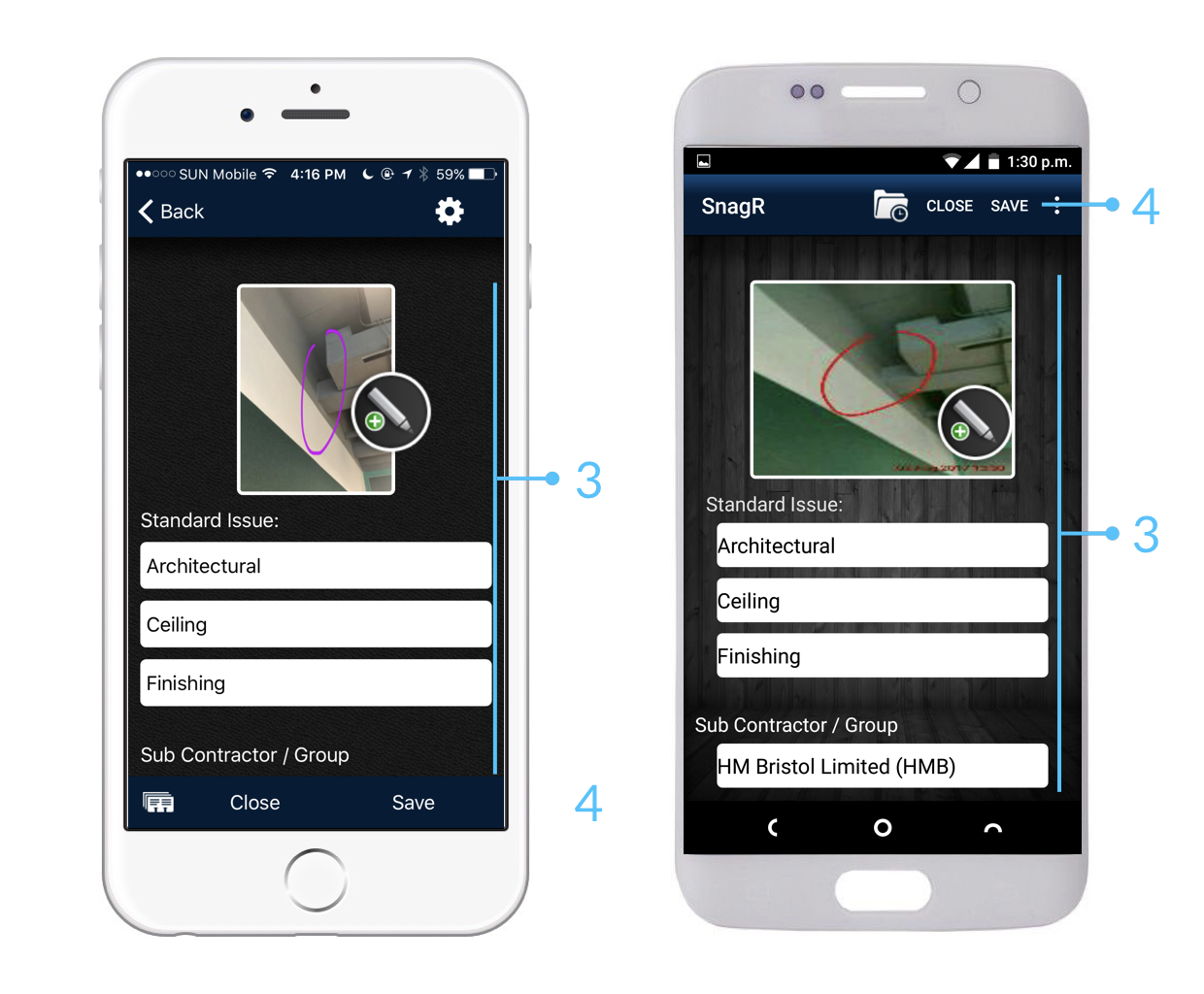
 Website
Website
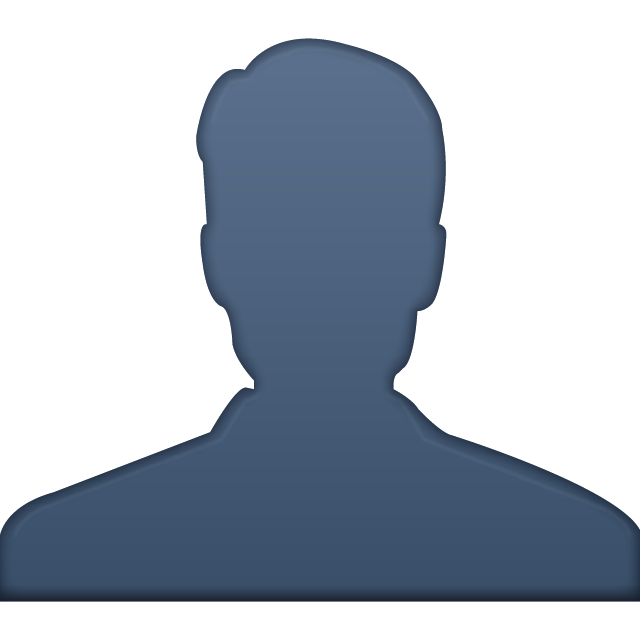 Who can edit issues?
Who can edit issues?
You can edit the issues you created. If you are an administrator, you can edit all issues.
How to edit issue?
Go to Plan Viewer or Issue Dashboard.
Plan Viewer
If you prefer to search and edit issues based on locations, go to Plan Viewer. Tap on an issue pin, and select 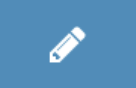 to change issue properties.
to change issue properties.
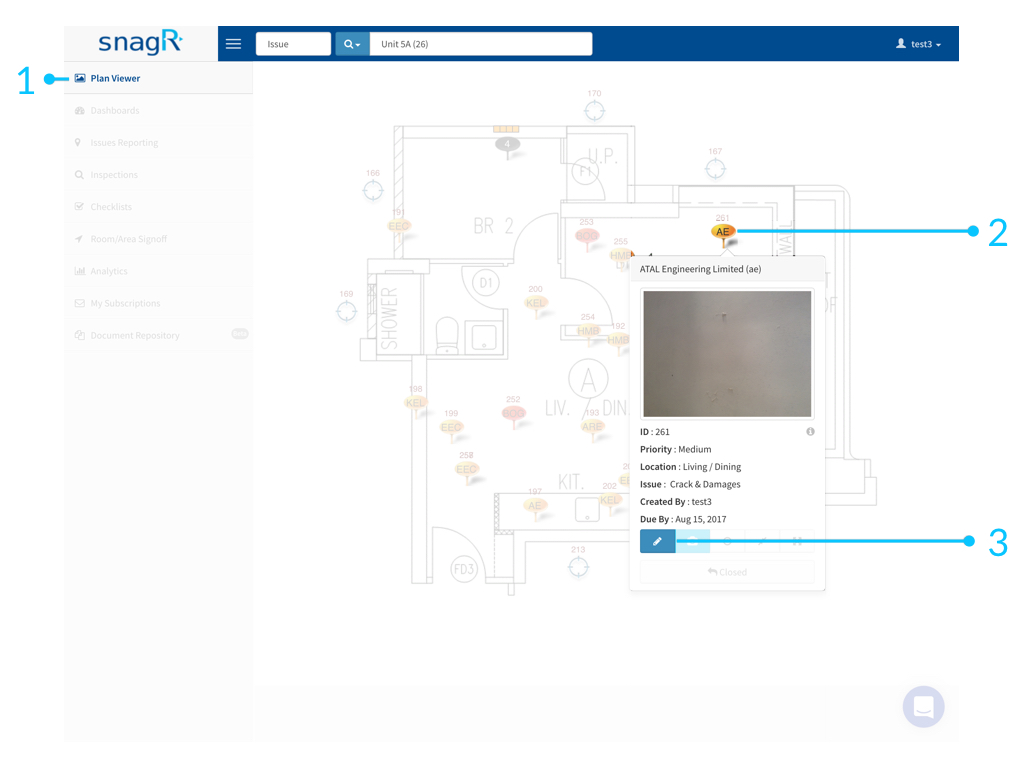
Issue Dashboard
If you prefer to search issues with more filters and selections, such as date range, priority, and issue types, you may want to choose Issue Dashboard. There you will find the same editing icon  .
.
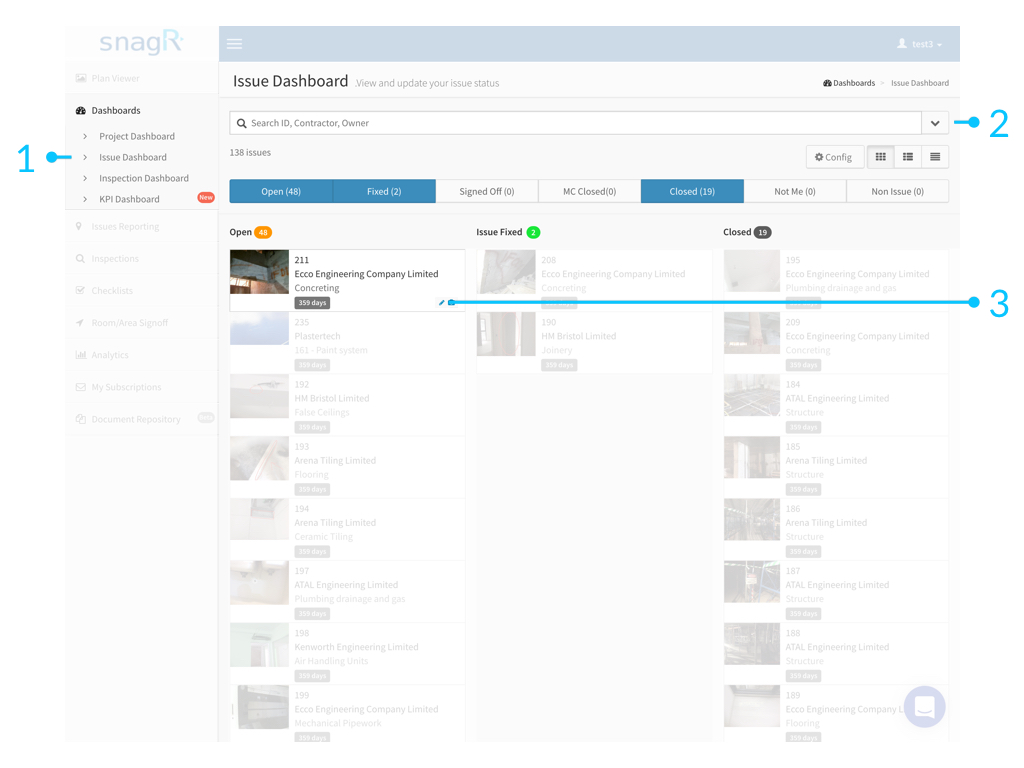
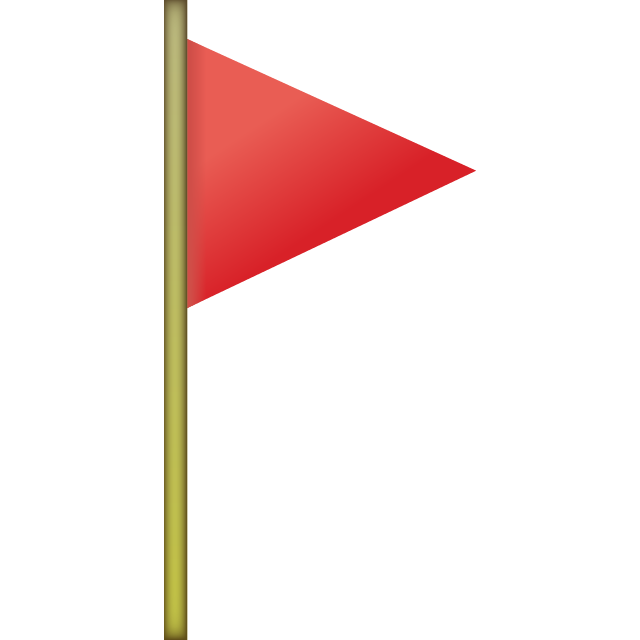 Learn how to update issues.
Learn how to update issues.