Click "SnagR Home / FM"
Access the SnagR Home / FM New page.
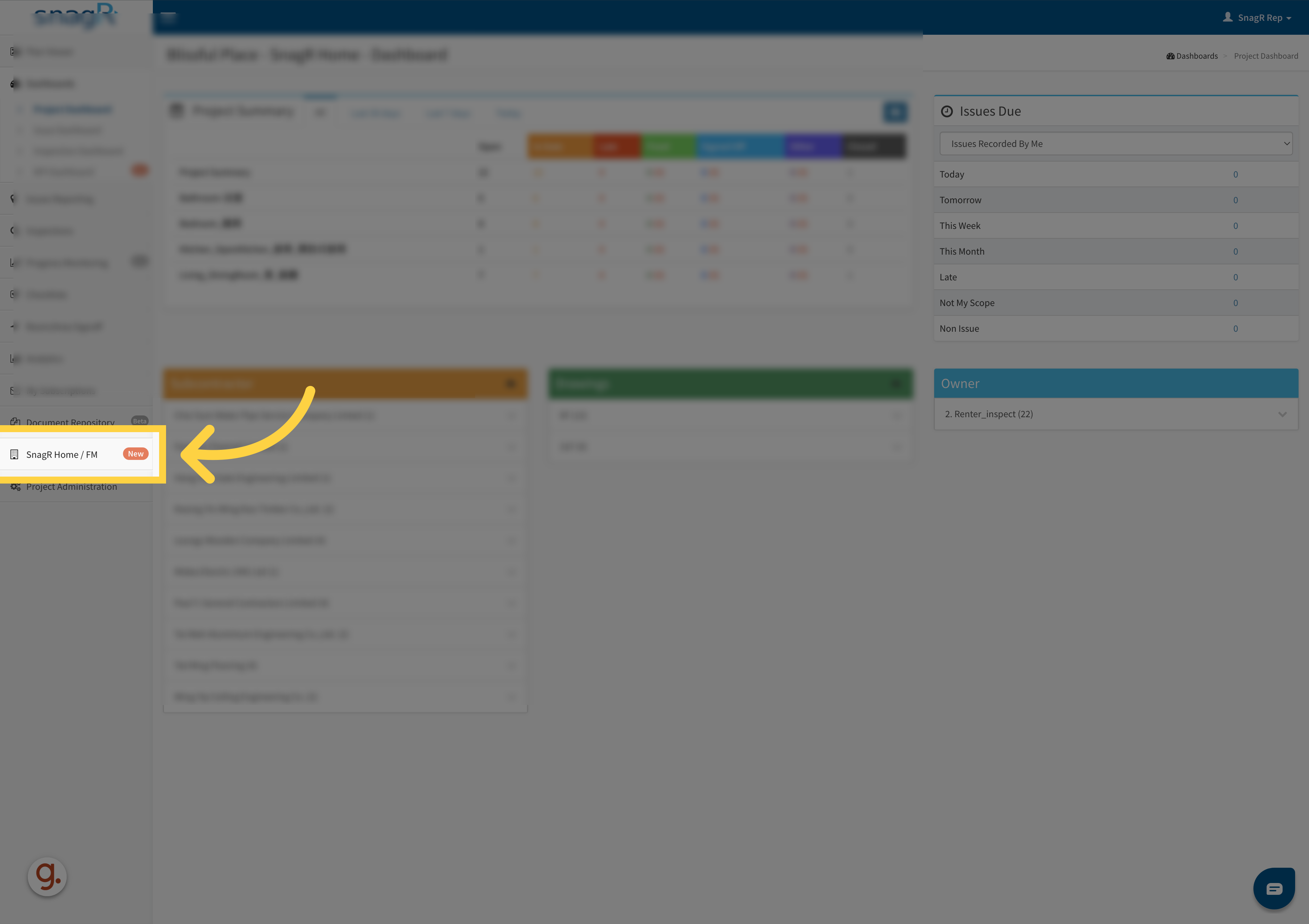)
Click "Users"
Navigate to the Users section.
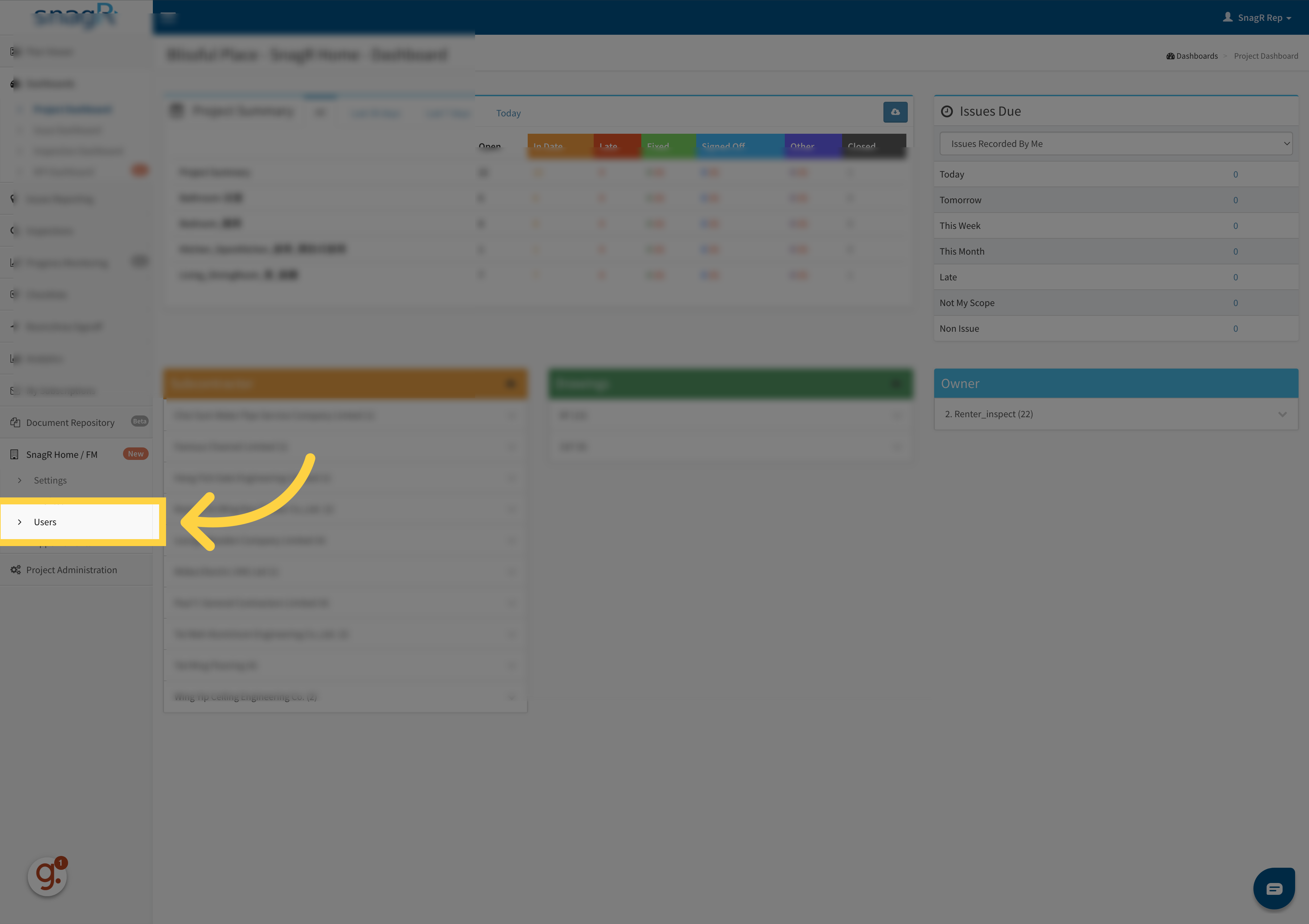)
Apply filter
Select the All option.
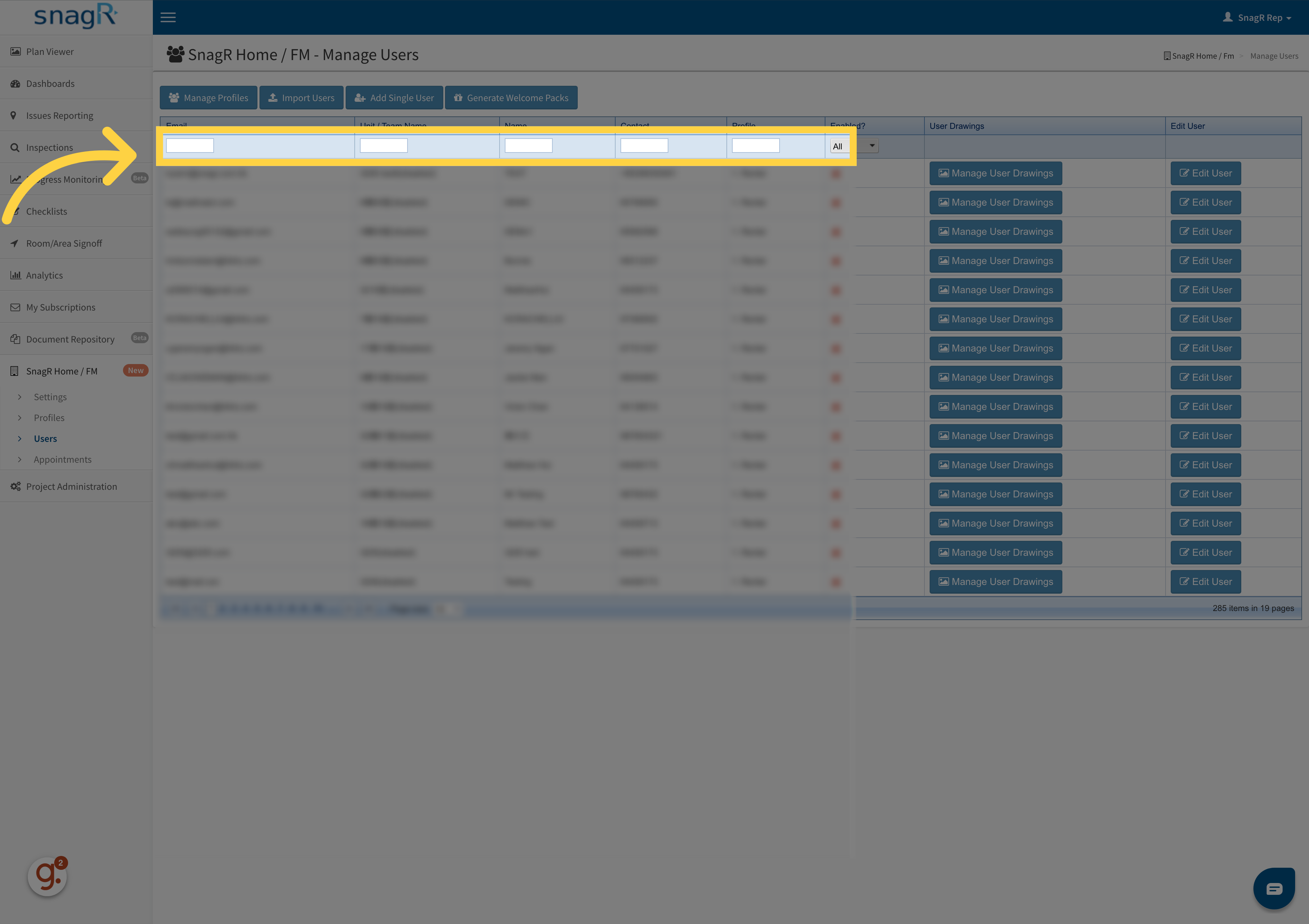)
Click "Edit User"
Open the Edit User page.
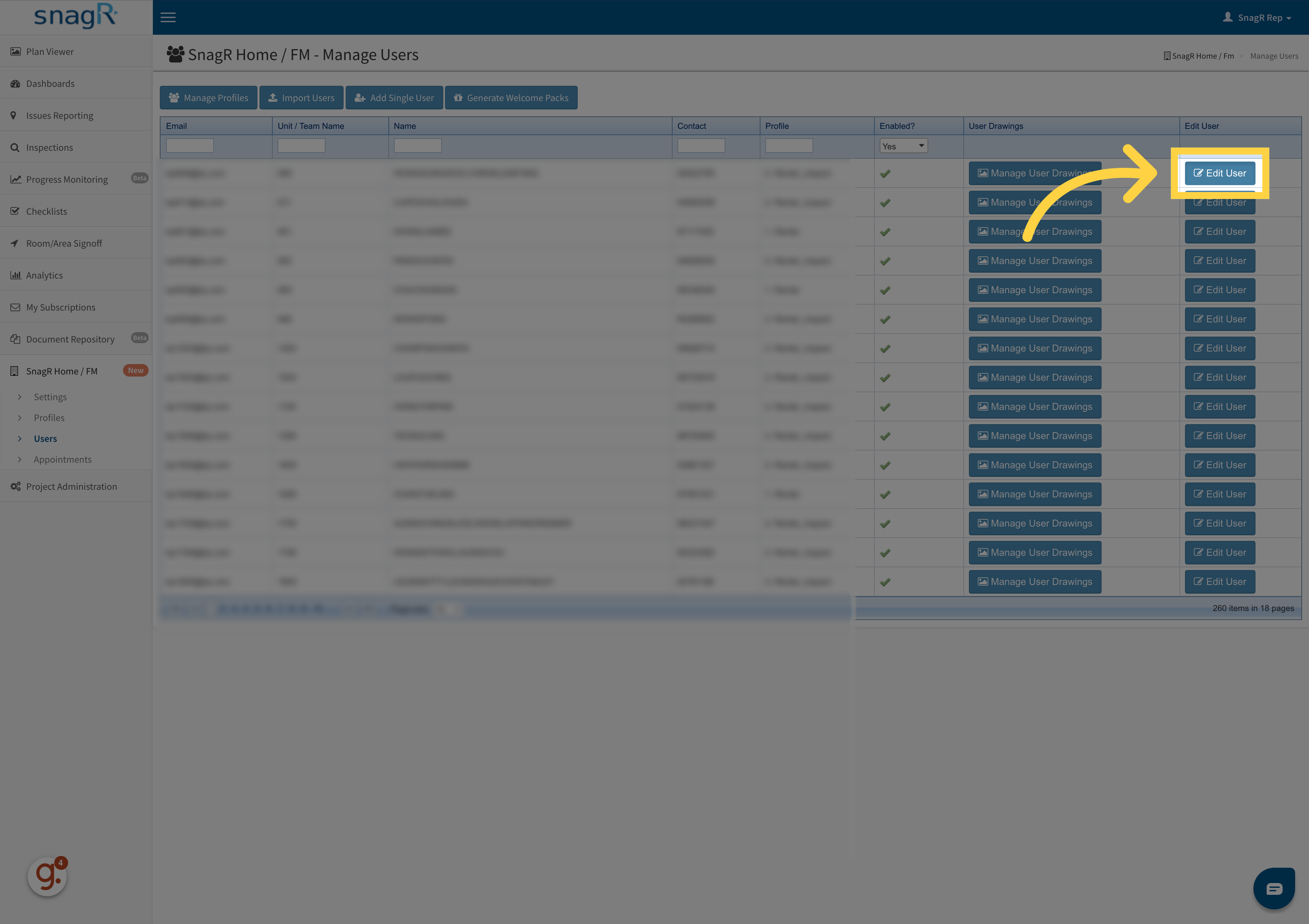)
Click to edit the detail
Edit detail.
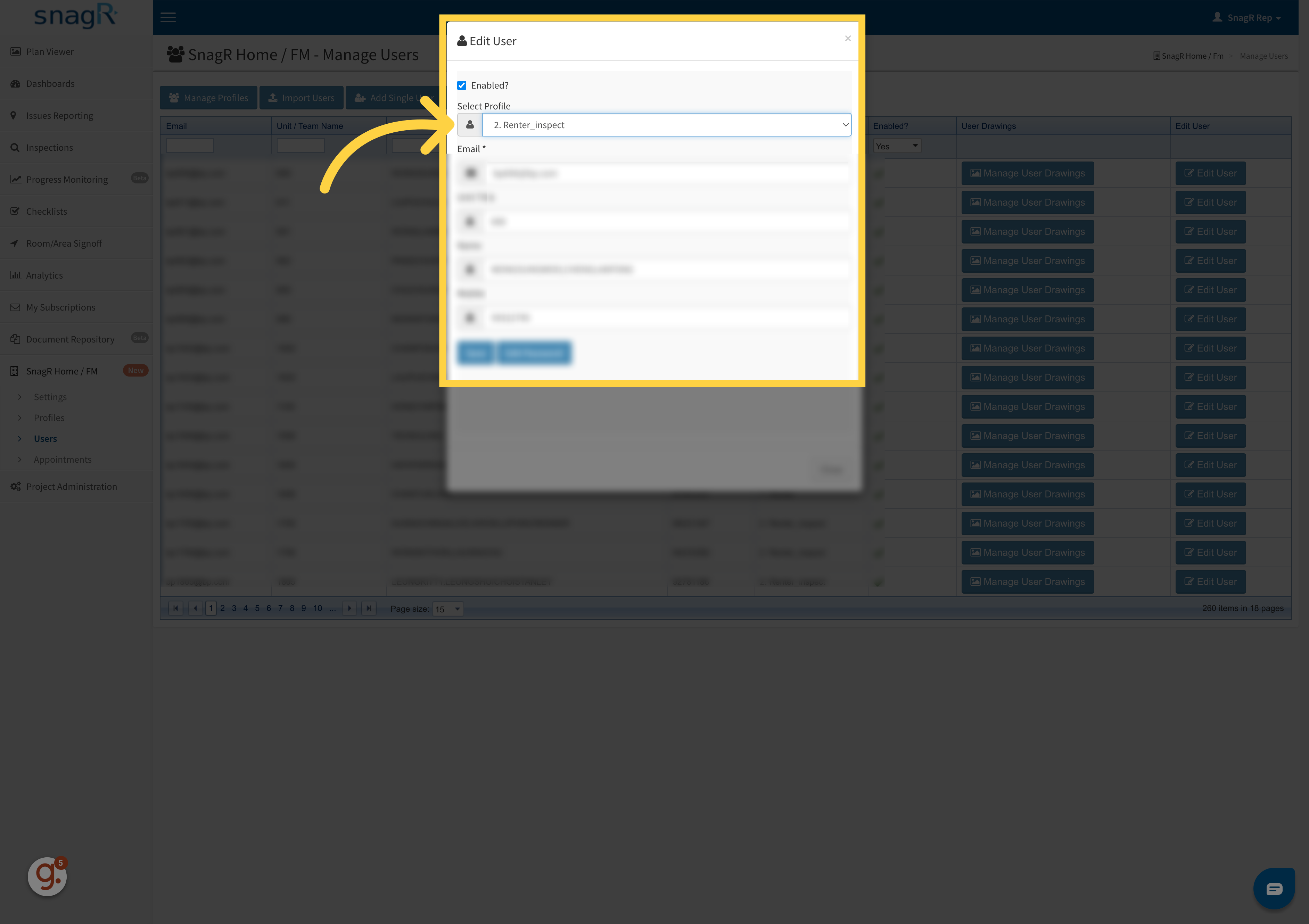)
Click "Save"
Save the changes to the user profile.
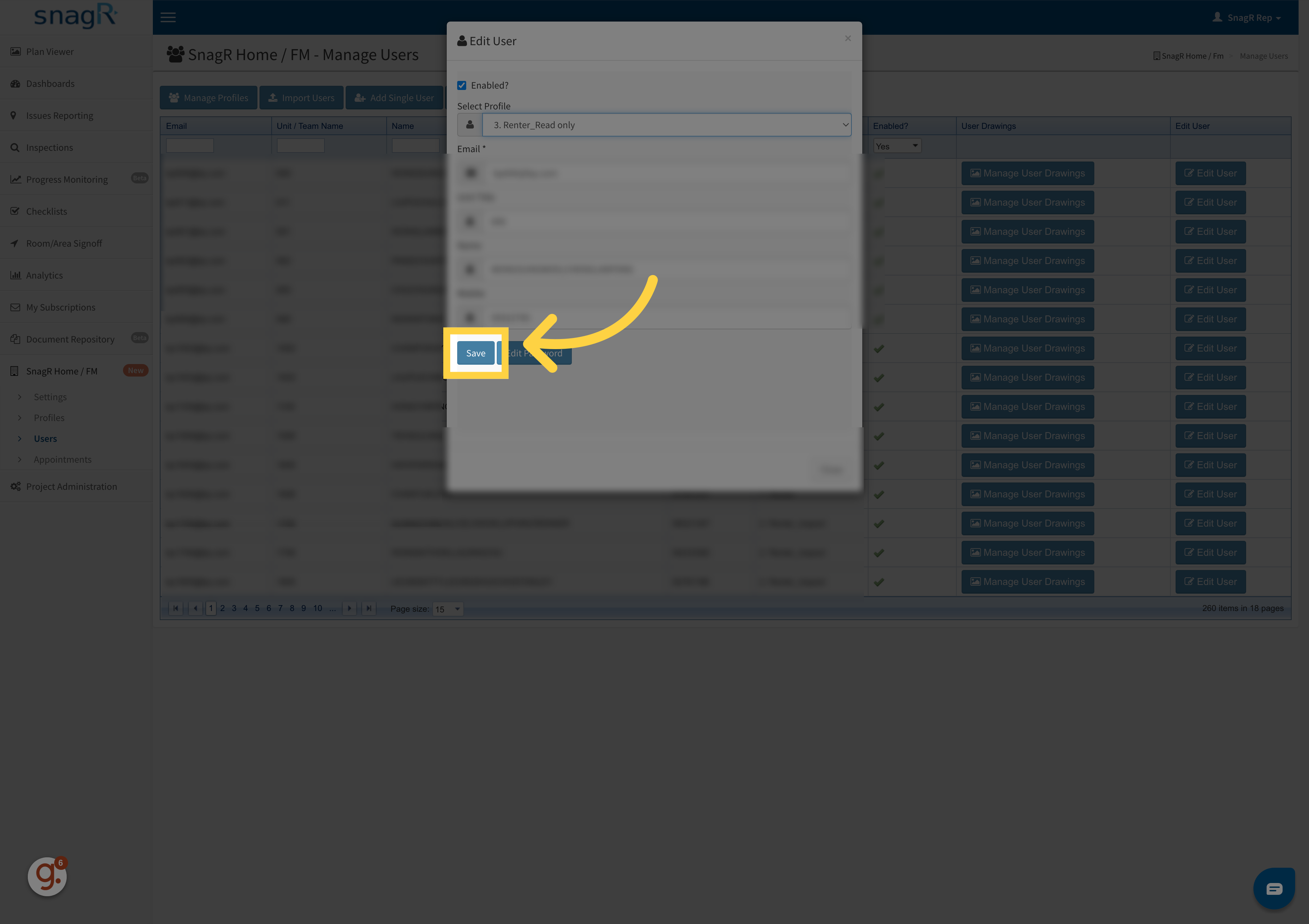)
Updating the user email or password would also affect the QR code on the welcome pack.
The QR code generated before changes will be invalid.
Please regenerate.