 Website
Website
 Forms with Issues
Forms with Issues
Simply select Download PDF for the form you wish to export in PDF.

If there are issues attached, the export will automatically include an issue report in the same PDF.
Below, page 3 and 4 is an example of issue report attached.

 Forms with Documents
Forms with Documents
When you export form PDF with documents, you download a zip file that contains them all.
You will find the form PDF and the documents in one folder but as separate files. Documents do not attach to form PDF because these documents can be of all kinds of formats.




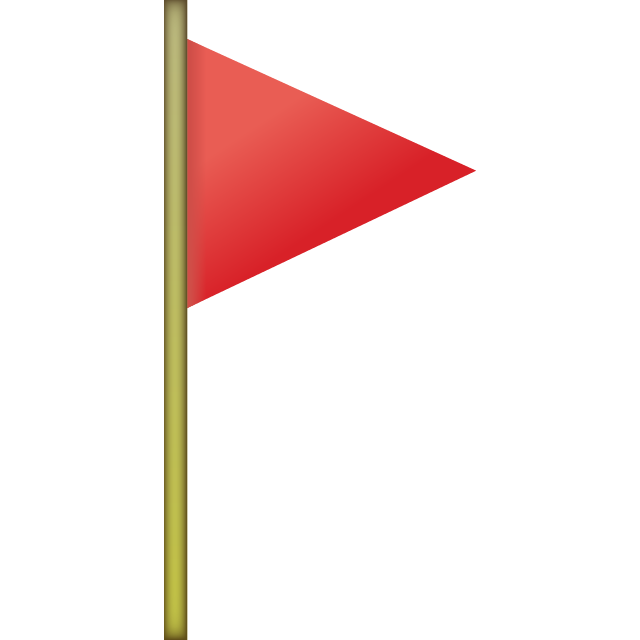 Learn how to generate a summary list of forms created on SnagR.
Learn how to generate a summary list of forms created on SnagR.