This feature requires the administrator to set up an Export Template in advance. The template extracts the desired form fields and maps to a desired column in an Excel format.
When the template is created, you can simply follow the steps below.
 Website
Website
Go to Inspections > Inspection Finder > Batch Download > From Template
 Before you export in batch, you could use the filter(s) on the unified search bar on top.
Before you export in batch, you could use the filter(s) on the unified search bar on top.

Select an Export Template, and Export.

You have now successfully downloaded the Excel CSV file.
-Previous version-
Next, we will transform CSV file to XLSX file.

Open a new blank Excel, go to Data > From Text, and select the CSV file you just download.
Choose Delimited and Next> Unselect Tab, select Other, and input "|"
Unselect Tab, select Other, and input "|"
Note | is a vertical bar and it looks like this on a keyboard:

Click Finish > Click OK.

Here you go! You have now converted the file.
Before:

After:

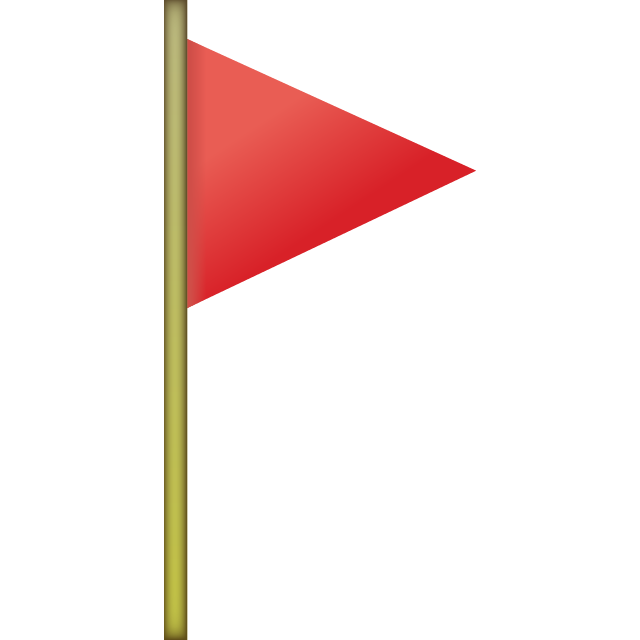 Learn
Learn