![]() Device
Device
In specific cases, if you would like to trigger a notification manually, here is what you can do:


 Website
Website
Step 1 - Inspection > Inspection Finder >
Step 2 - Select the form you need to send the notification, then click "..." > Notify

Step 3 - Select User(s)
Step 4 - Submit

This triggers an instant notification to the selected user(s) via app and email.
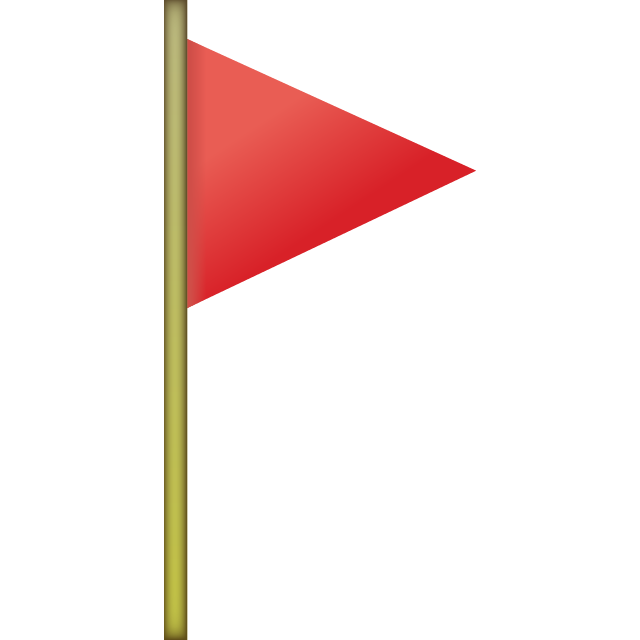 Learn what a recipient will see.
Learn what a recipient will see.