![]() Device
Device
By default your device will not download documents that are uploaded to the document repository. If you want to access them offline, be sure to download them beforehand.
When you tap to open a file for the first time, you will be downloading it given there is internet connection. Once downloaded they will stored on the device.


If you or your admin has organised files into bundles, you can download multiple files in one go.
Simply go to Bundles and click Download All.

 Website
Website
Select the file and click Download / Open file.

To download files in batch, drag files to bundles, and tap the download icon at bundles.

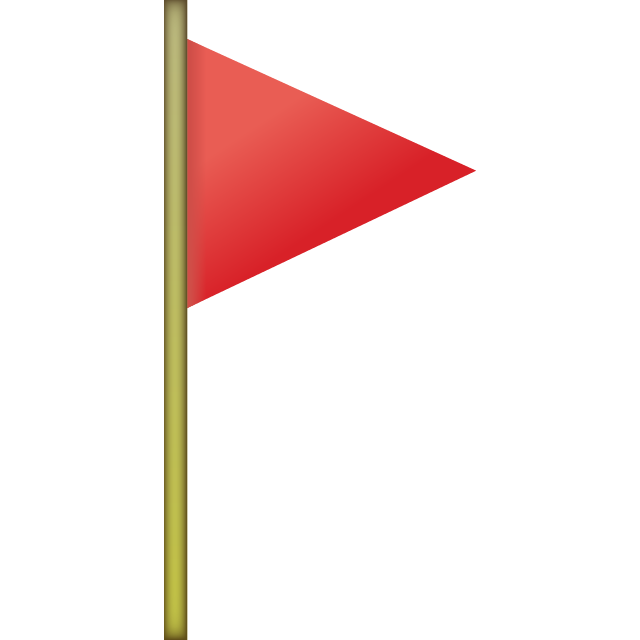 Learn how to view documents by locations, and to attach documents to forms.
Learn how to view documents by locations, and to attach documents to forms.