 Website
Website
👤 Who can batch edit?
Only administrators can batch edit and batch delete issue records.
Go to Dashboards > Issue Dashboard
Select list view 
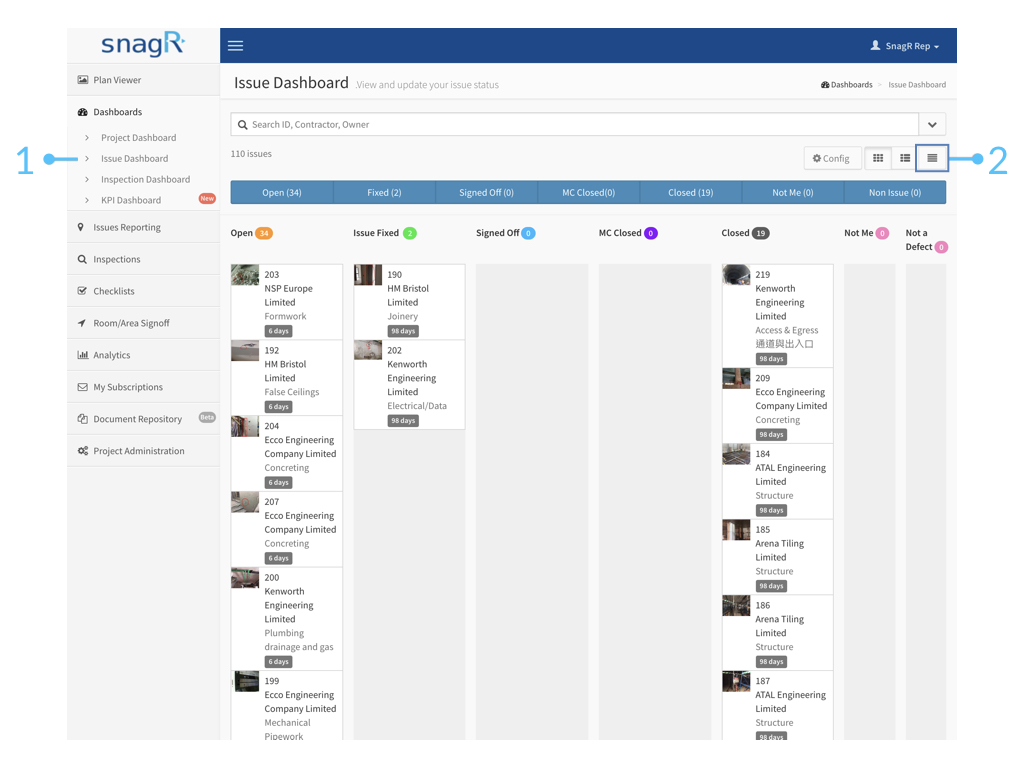
Apply filter(s)
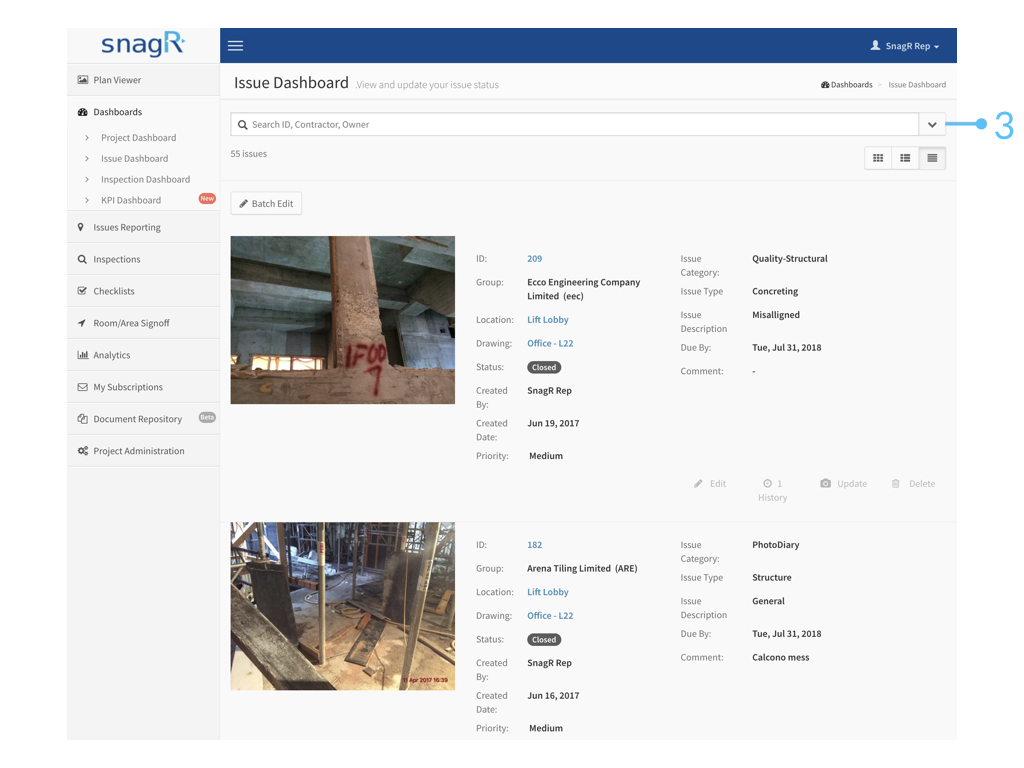
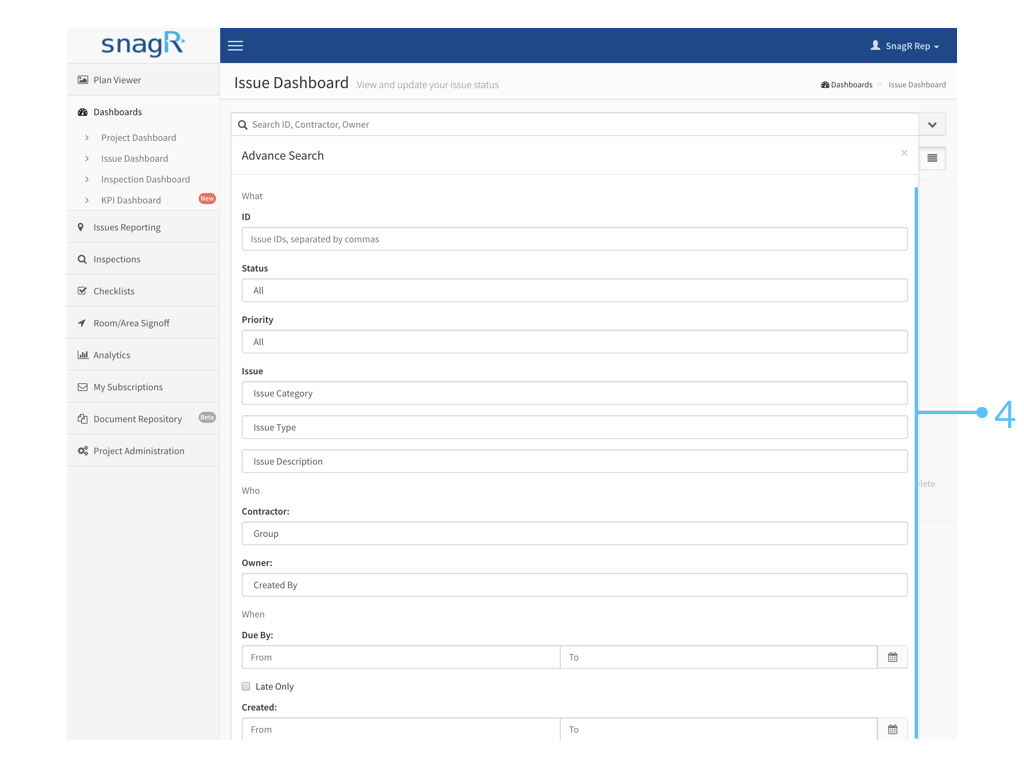
Why apply filter(s)?
It may be that a group of issues have been assigned to the wrong contractor, recorded on wrong drawing or recorded with a wrong issue category, type or description. In any case, to use batch edit efficiently, you want the issue dashboard to display only the records that need to be edited.
After filtering, click Batch Edit.
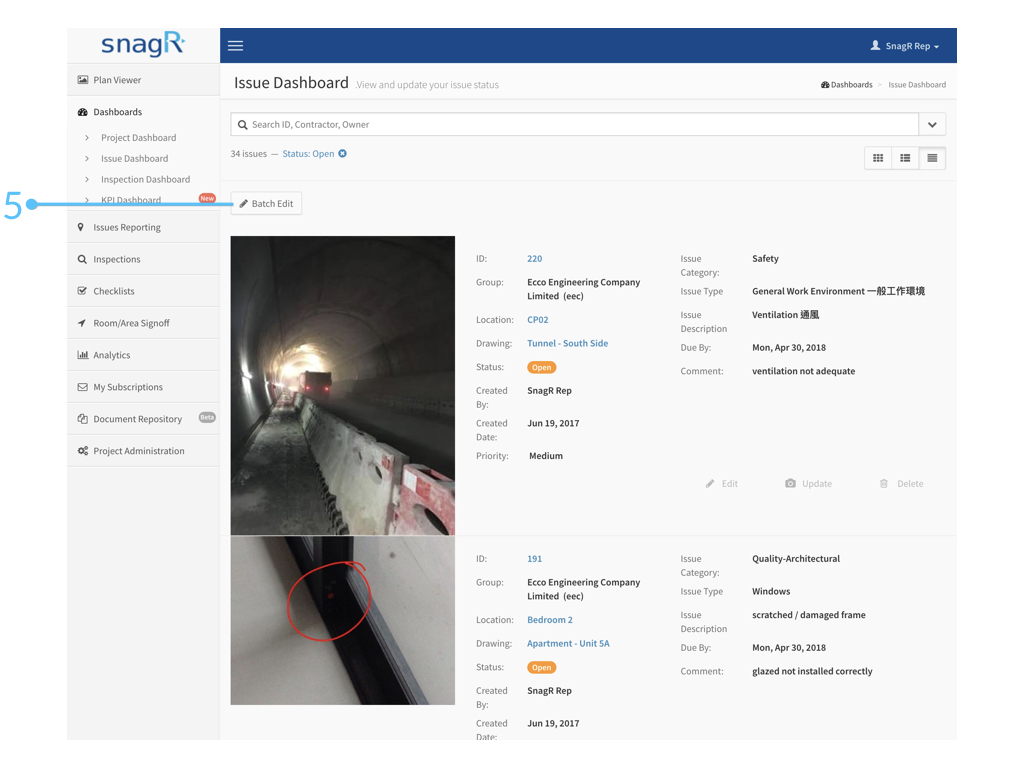
Click Select All > Click Edit (n) issue(s)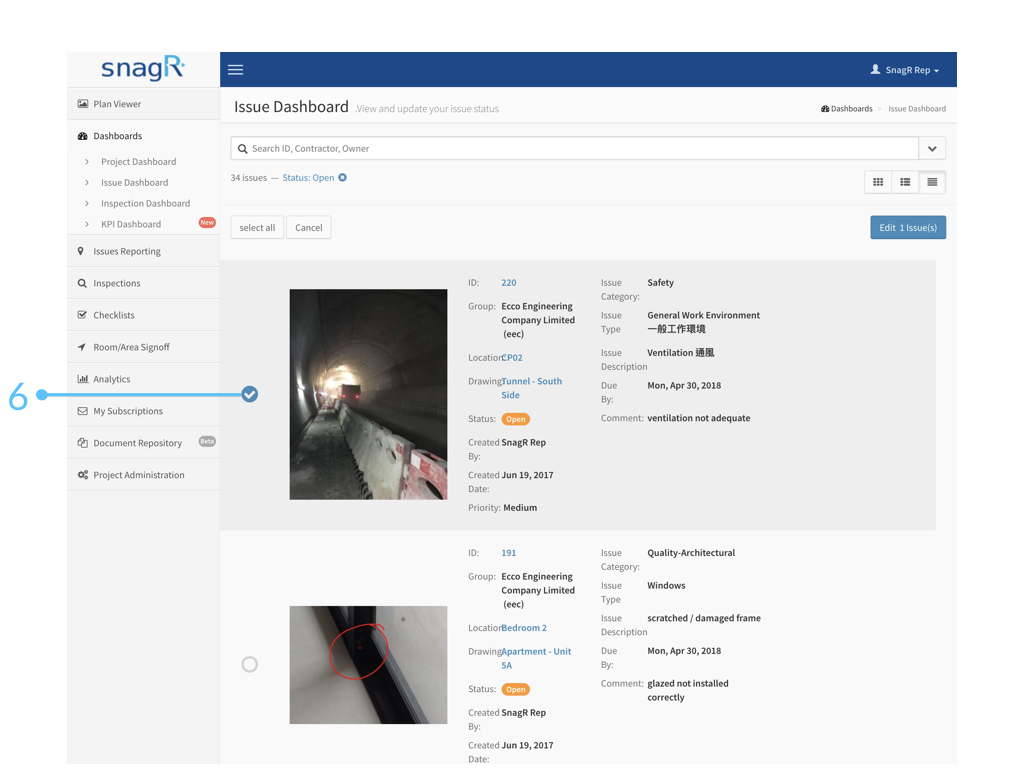
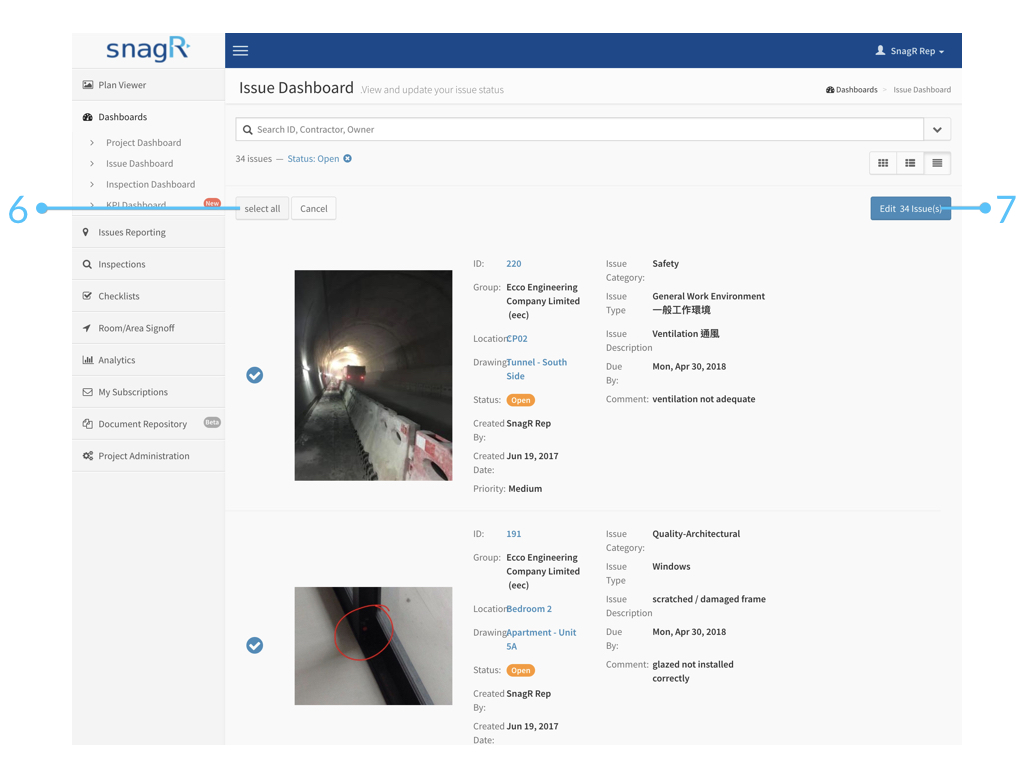
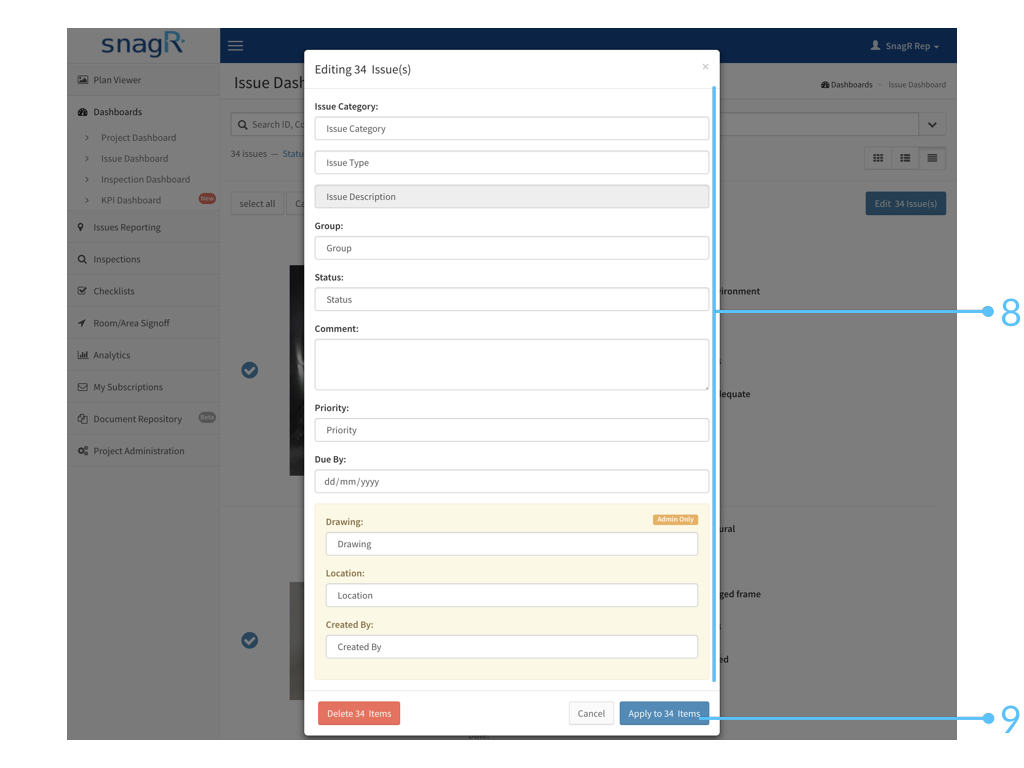
❗Once you hit Delete (n) Items, the record will be removed from the web server.