 Website
Website
Two-Factor Authentication can only be enabled by company administrator on company level.
Login to Company Admin Area
Go to SnagR Account Settings > Security Settings > Two-Factor Authentication > Tick to enable the feature and vice versa
Click Update Two-Factor
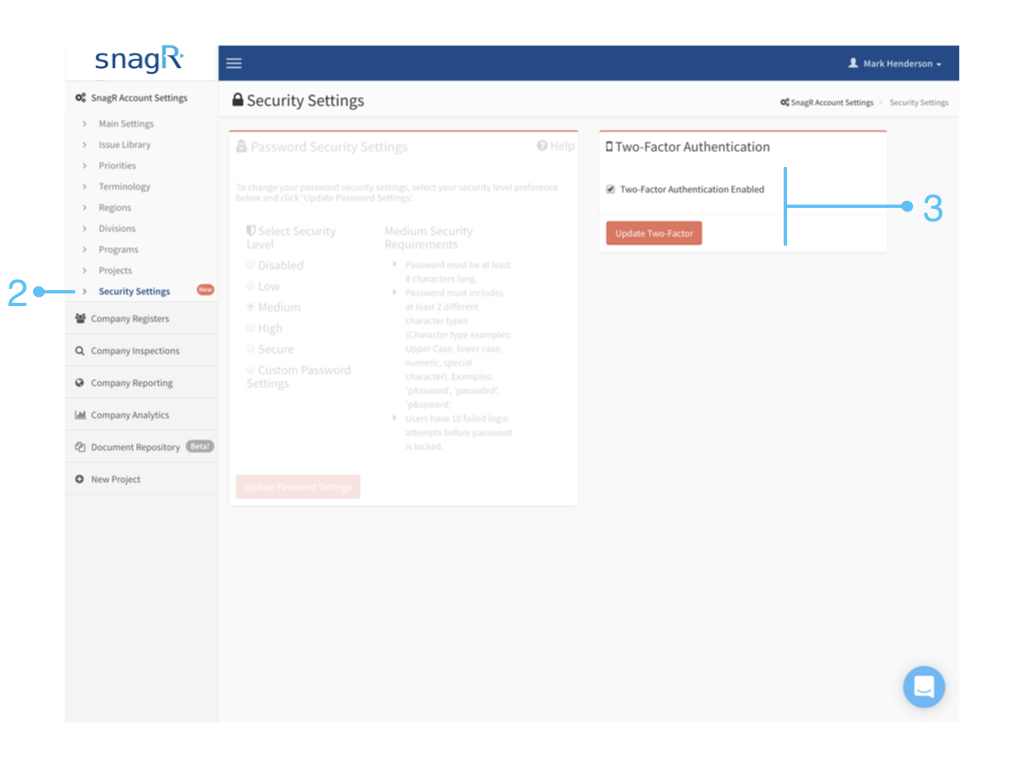
Once it is enabled, users from different projects under this company enterprise have to login with two authentication factors.
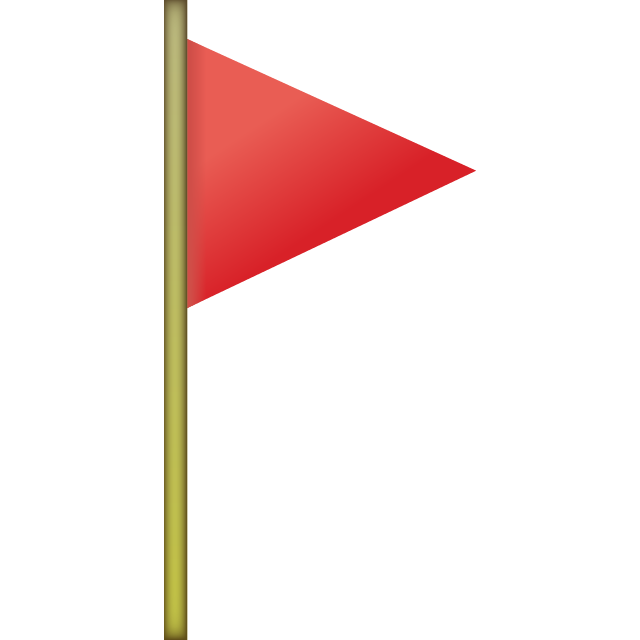 Learn how to activate Two-Factor Authentication at user level.
Learn how to activate Two-Factor Authentication at user level.