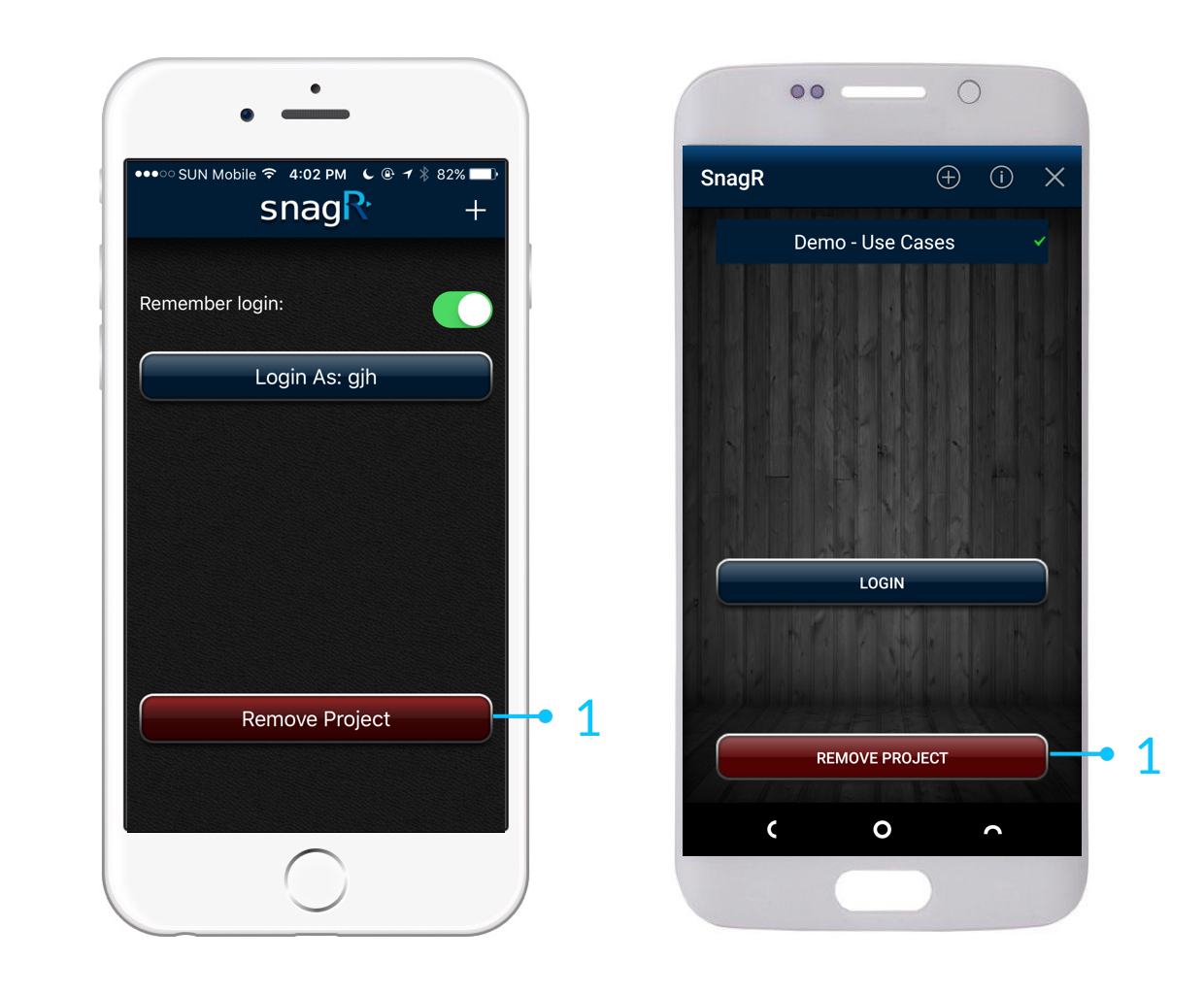![]() Device
Device
There are times when synchronisation is not working as expected, e.g. do not see updated drawings, updated lists of users or contractors, updated issue lists.
When these issues happen, SnagR support team will first regenerate the mobile database. Next it would be best to remove and re-add the project on your device and start fresh again.
This is almost like when your computer is acting funny 😷 , you restart to get it working normal again.
Go to Menu > Main Menu > Log out, you will see the button at the bottom.